Pathom Tutorial - IP Weather
The task of this tutorial is to implement a series of resolvers that can tell the current temperature, based on some IP address.
To implement this, I'll use GeoJS to find the location from some given IP, and then use 7timer to find the temperature.
App Setup
In this demo, I'll be using Clojure Deps to manage the dependencies:
{:paths
["src"]
:deps
{cheshire/cheshire {:mvn/version "5.10.0"}
com.wsscode/pathom3 {:mvn/version "2022.10.19-alpha"}
org.clojure/clojure {:mvn/version "1.11.1"}
http-kit/http-kit {:mvn/version "2.5.3"}}}
We are going to use http-kit to make our requests and cheshire to parse JSON from
the API responses.
Command Line Application
To run our application, we will use the :exec-fn feature from deps.edn, I'll start
setting up the main entry point and show how to trigger it from the command line:
(ns com.wsscode.pathom3.demos.ip-weather)
(defn main [{:keys [ip]}]
(println "Request temperature for the IP" ip))
To test this, run the following:
clj -X com.wsscode.pathom3.demos.ip-weather/main :ip '"198.29.213.3"'
To make this command shorter, add an alias to deps.edn:
{:paths
["src"]
:deps
{cheshire/cheshire {:mvn/version "5.10.0"}
com.wsscode/pathom3 {:mvn/version "2022.10.19-alpha"}
org.clojure/clojure {:mvn/version "1.11.1"}
http-kit/http-kit {:mvn/version "2.5.3"}}
; add alias to make easier to call
:aliases
{:ip-weather
{:exec-fn com.wsscode.pathom3.demos.ip-weather/main}}}
Now we can run:
clj -X:ip-weather :ip '"198.29.213.3"'
Scaffolding is done. Time to start writing some application logic.
Start from the tail
First, let's understand the data scenario for this task. If we start assuming that we know nothing about the services involved, we still know what we have (the IP) and what we want (the temperature), we can start with this graph representation:
By looking at the documentation on the 7timer,
I see that the temperature information is present in the
http://www.7timer.info/bin/api.pl?lon=$LONGITUDE$&lat=$LATITUDE$&product=astro&output=json endpoint
. This means that to fetch the temperature, we need some latitude and longitude.
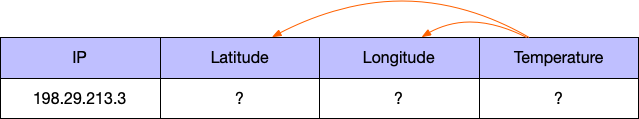
Using the GeoJS API, we can use the endpoint https://get.geojs.io/v1/ip/geo/$IP$.json
to figure the latitude and longitude, given some IP:
Now we have the complete path from the IP to the temperature.
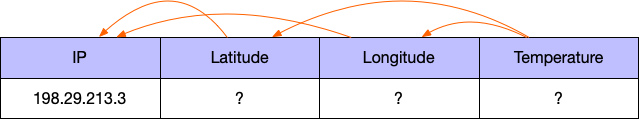
I found those API's using the Public API's service, I find it a great source to look for open API's to play.
Resolvers
In Pathom, resolvers are the main building blocks express attribute relationships.
To implement the resolvers, I'll start with the one to fetch the latitude and longitude from the IP:
(ns com.wsscode.pathom3.demos.ip-weather
(:require
[cheshire.core :as json]
[com.wsscode.pathom3.connect.operation :as pco]))
(pco/defresolver ip->lat-long
[{:keys [ip]}]
{::pco/output [:latitude :longitude]}
(-> (slurp (str "https://get.geojs.io/v1/ip/geo/" ip ".json"))
(json/parse-string keyword)
(select-keys [:latitude :longitude])))
(defn main [{:keys [ip]}]
(println "Request temperature for the IP" ip))
A resolver is like a function, with some constraints:
- The resolver input must be a map, so the input information is labeled.
- A resolver must return a map, so the output information is labeled.
- A resolver may also receive another map containing the environment information.
To test the resolver in the REPL, call it like a function:
(ip->lat-long {:ip "198.29.213.3"})
; => {:longitude "-88.0569", :latitude "41.5119"}
A resolver is a custom type, here is what's inside:
#com.wsscode.pathom3.connect.operation.Resolver
{:config
#:com.wsscode.pathom3.connect.operation
{:input [:ip]
:provides {:longitude {}
:latitude {}}
:output [:longitude
:latitude]
:op-name com.wsscode.pathom3.demos.ip-weather/ip->lat-long},
:resolve
#object[com.wsscode.pathom3.demos.ip_weather$ip__GT_lat_long__17350
0x4b7b5266
"com.wsscode.pathom3.demos.ip_weather$ip__GT_lat_long__17350@4b7b5266"]}
Note that in the configuration map of the resolver, we have the same ::pco/output as
we wrote in the resolver, while the ::pco/input was inferred from the destructuring used in
the resolver attribute vector.
You can learn more about the details at resolvers documentation page.
Now that we have the latitude and longitude, the next resolver will find a temperature
from them:
(ns com.wsscode.pathom3.demos.ip-weather
(:require
[cheshire.core :as json]
[com.wsscode.pathom3.connect.operation :as pco]
[org.httpkit.client :as http]))
(pco/defresolver ip->lat-long
[{:keys [ip]}]
{::pco/output [:latitude :longitude]}
(-> (slurp (str "https://get.geojs.io/v1/ip/geo/" ip ".json"))
(json/parse-string keyword)
(select-keys [:latitude :longitude])))
(pco/defresolver latlong->temperature
[{:keys [latitude longitude]}]
{:temperature
(-> @(http/request
{:url (str "http://www.7timer.info/bin/api.pl?lon=" longitude
"&lat=" latitude
"&product=astro&output=json")})
:body
(json/parse-string keyword)
:dataseries first :temp2m)})
(defn main [{:keys [ip]}]
(println "Request temperature for the IP" ip))
In latlong->temperature resolver, we let Pathom infer the output automatically. To use this
feature, remember that the last expression must be a map. Otherwise, Pathom will
not try to infer the output.
Testing the resolver in the REPL:
(latlong->temperature {:longitude "-88.0569", :latitude "41.5119"})
; => {:temperature -1}
The whole process chains nicely, starting from ip to temperature, like this:
(-> {:ip "198.29.213.3"}
ip->lat-long
latlong->temperature)
; => {:temperature -1}
Graph Traversal
In the previous example, we were able to find the temperature starting from the IP. I like to point all the names involved in the operation when we finished it, let's look at it again:
(-> {:ip "198.29.213.3"}
ip->lat-long
latlong->temperature)
We have the :ip attribute in a map, and then we have 3 function names,
which dictates the step. Now we will replace all the resolver names with a single
attribute: our data demand, the :temperature.
It's time to leverage the attribute relations established from the resolvers.
To do this, Pathom needs some indexes that combine the attribute relations described by a list of resolvers. This is demonstrated in the highlighted fragments of the following snippet:
(ns com.wsscode.pathom3.demos.ip-weather
(:require
[cheshire.core :as json]
[com.wsscode.pathom3.connect.indexes :as pci]
[com.wsscode.pathom3.connect.operation :as pco]
[org.httpkit.client :as http]))
(pco/defresolver ip->lat-long
[{:keys [ip]}]
{::pco/output [:latitude :longitude]}
(-> (slurp (str "https://get.geojs.io/v1/ip/geo/" ip ".json"))
(json/parse-string keyword)
(select-keys [:latitude :longitude])))
(pco/defresolver latlong->temperature
[{:keys [latitude longitude]}]
{:temperature
(-> @(http/request
{:url (str "http://www.7timer.info/bin/api.pl?lon=" longitude
"&lat=" latitude
"&product=astro&output=json")})
:body
(json/parse-string keyword)
:dataseries first :temp2m)})
(def env
(pci/register [ip->lat-long
latlong->temperature]))
(defn main [{:keys [ip]}]
(println "Request temperature for the IP" ip))
Using the indexes we generated at the name of env, we can do the same processing
without mentioning any resolver name, using a EQL Processor:
(p.eql/process env {:ip "198.29.213.3"} [:temperature])
; 5.24
Note the previous snippet doesn't include the name of any resolver!
We can move that code to our main function and make our program work:
(ns com.wsscode.pathom3.demos.ip-weather
(:require
[cheshire.core :as json]
[com.wsscode.pathom3.connect.indexes :as pci]
[com.wsscode.pathom3.connect.operation :as pco]
[com.wsscode.pathom3.interface.eql :as p.eql]
[org.httpkit.client :as http]))
(pco/defresolver ip->lat-long
[{:keys [ip]}]
{::pco/output [:latitude :longitude]}
(-> (slurp (str "https://get.geojs.io/v1/ip/geo/" ip ".json"))
(json/parse-string keyword)
(select-keys [:latitude :longitude])))
(pco/defresolver latlong->temperature
[{:keys [latitude longitude]}]
{:temperature
(-> @(http/request
{:url (str "http://www.7timer.info/bin/api.pl?lon=" longitude
"&lat=" latitude
"&product=astro&output=json")})
:body
(json/parse-string keyword)
:dataseries first :temp2m)})
(def env
(pci/register [ip->lat-long
latlong->temperature]))
(defn main [args]
(let [temp (p.eql/process-one env args :temperature)]
(println (str "It's currently " temp "C at " (pr-str args)))))
Then we can run from the command line:
# some specific IP
clj -X:ip-weather :ip '"198.29.213.3"'
# => It's currently 8.33C at {:ip "198.29.213.3"}
# get from your IP
clj -X:ip-weather :ip "\"$(curl -s ifconfig.me)\""
# => It's currently ??C at {:ip "YOUR_IP"}
Magic? No, it's the power of graphs!
To help understand how this works, have a look inside that env variable we defined (the
map on the right side):
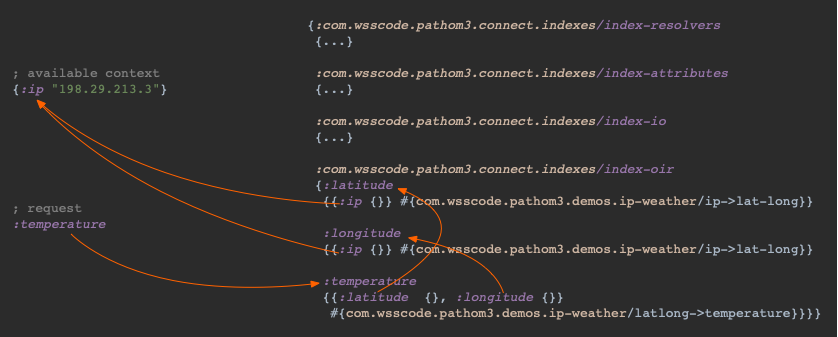
For now, let's focus on the index-oir, which is the main index used to traverse
dependencies. Check the indexes page to learn more about the other
indexes.
When we request the :temperature, Pathom looks in the index for a path to that attribute.
It depends on :latitude and :longitude, which we don't have, but the index says you can
get it if you provide an :ip, which is in the data context. It's the same path we described
before with the table column associations.
The previous paragraph described the planning process. The output of that process
is an execution graph that describes what it will take to fulfill the demand. Then it
starts running it, first figure :latitude and :longitude from :ip:
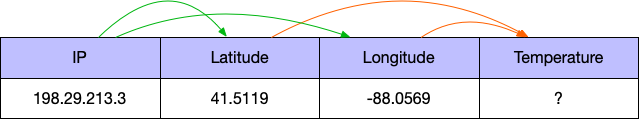
Then it can use :latitude and :longitude to get the :temperature:
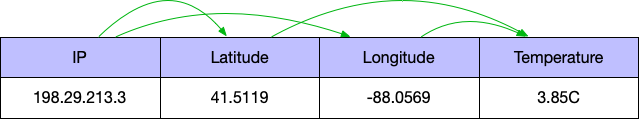
Because our code only talks about context and demand, we can also use this command line tool in a few other forms, like starting for latitude and longitude:
# from lat long
clj -X:ip-weather :latitude '"41.5119"' :longitude '"-88.0569"'
# => It's currently 8.33C at {:latitude "41.5119", :longitude "-88.0569"}
As long as you use some data that has a path to the temperature, it works.
What's next
This concludes this tutorial. A quick review:
- Map the available data you have and the data you want in terms of attributes.
- Write resolvers connecting the attribute names, adding more attributes as needed.
- Prepare an environment with the indexes.
- Use an EQL Processor to make the information request.
I designed this demo to illustrate the basic concepts of attribute modeling and Pathom.
Here are a few exercise suggestions you can do to extend this demo:
- Add a resolver to tell if the temperature is cold or not, based on some cold threshold
- Add a resolver to use the current user public IP when nothing else is provided.